If you drive a modified car chances are you have considered tuning. While there are many routes to altering your car’s computer system OBDeleven is one of the best options. The OBDeleven only works with a few different car makes.
Have you wondered where to buy OBDeleven? You can buy the system from their online store here. There you can purchase the system, accessories, and the credits. If you own an Audi, Volkswagen, Seat, Skoda, Lamborghini or a Bently chances are they have a system to work for you.

Does OBDeleven trans temp
Yes, OBDeleven allows you to see the trans temp. Simply go into the device and go to 02 -> Gearbox -> Live data -> Group 19 – Value 1. Having the ability to see the transmission temp is important. This helps you know if your car is running correctly.
If you need your fluid replaced you might get higher temps and more wear. By using the OBDeleven to check the trans temp you can keep an eye on the heat.
Can I check the torsion value on TDI using OBDeleven
Yes, you can check the torsion value with an OBDeleven. By following the guides on their website you can find information on the torsion value to better adjust eh equipment.
Can you leave OBDeleven plugged in

Yes, you can leave the OBDeleven plugged in. You do want to make sure that you turn off the device correctly or it can end up draining your battery. If you plug in other OBD2 devices you may want to leave the device unplugged.
Can OBDeleven update navigation?
No OBDeleven can not update navigation or other car updates. This would require you to get the firmware from the manufacturer. Even if you somehow acquired the update file the OBDeleven is not capable of updating these systems.
Does OBDeleven have an app for hot country?
Yes, OBDeleven can enable the hot country option. While it may be listed under a different name like, “Colder tuning cooling operation” this can be done through the OBDeleven. If you have enough credits you can make this adjustment.
How to put rear brakes in service mode using OBDeleven
Depending on the vehicle you’re working on some vehicles have to be put into rear brake service mode. If you change out brake pads there are a few steps to take when using an OBDeleven.
Open rear parking brake
- Connect a battery charger (required)
- Turn the parking brake ON and OFF
- Go to 53 – Parking Brake
- Go to Basic Settings
- Choose Channel 7
- Press Activate
- The brake pads will open.
- Wait 30 seconds after the brakes stop move on (required).
- Failure to wait the 30 seconds can cause damage to the control module
- Turn ignition off.
- Follow the next step to get the piston to go back into the caliper
Close rear parking brake
- Connect a battery charger (required)
- Turn the parking brake ON and OFF
- Go to 53 – Parking Brake
- Go to Basic Settings
- Choose Channel 6
- Press Activate
- The brake pads will closing.
- Wait 30 seconds after the brakes stop move on (required).
- Failure to wait the 30 seconds can cause damage to the control module
- Turn ignition off.
- Follow the next step to put the piston into test mode
Test Mode
- Connect a battery charger (required)
- Turn the parking brake ON and OFF
- Go to 53 – Parking Brake
- Go to Basic Settings
- Choose Channel 10
- Press Activate
- The brake pads will cycle 3 times
- Wait 30 seconds after the brakes stop move on (required).
- Failure to wait the 30 seconds can cause damage to the control module
- Turn ignition off.
- Follow the next step to put the piston into test mode
How to disable ECS with OBDeleven
To disable ECS with an OBDeleven go to the settings on your device. Find traction control or ECS and turn it off. You will have to do this each time. On the other hand, you can purchase aftermarket modifications to make ECS off permanent.
How to revert coding OBDeleven

The first way to revert coding is to restore you backup. Before you made any modifications to your car’s coding there should have been a time to backup the original settings. Another way to revert coding OBDeleven is to look at your history in coding and take a picture. Use the picture as a reference to change your settings back to default. Never under any circumstance should you use the Resetting of all adaptation value option.
Can OBDeleven kill battery when left in car
If the OBDeleven is not completely shut off it can run down the battery. Just like any accessory that runs while the car is off it slowly drains the battery. When you go to start the car the battery voltage may be so low that the car won’t start.
Where to get OBDeleven coding list audi
There are a few places to find the OBDeleven coding list for an Audi. These aren’t verified list so proceed with caution. Make sure you backup your stock settings before making any modifications to your vehicle
Does OBDeleven do everything VCDS does
OBDeleven is a simpler version of VCDS. It has an easier-to-use interface. In addition, you can do most things that VCDS can do. VCDS is a more dated but sophisticated tool. If you have a good amount of experience then you should be able to get the most out of VCDS. Most stick with ODBeleven because it provides everything they need in an easy-to-use package.
Can I check refrigerant in my Audi a4 with OBDeleven
Yes, you can check ac circuit pressure with an OBDeleven. This can either tell you if you are running at the right pressure or if the pressure is low. Make sure you check that the sensor is good so that you get an accurate reading.
Does OBDeleven void warranty Golf Gti

OBDeleven should not void the warranty on a Golf GTi. The tool doesn’t allow you to make changes that would damage the vehicle. In fact, there are safeties in place to make sure that settings aren’t extreme. Just make sure that you make backups of your original settings, Without this it can take some time to get everything back to normal.
Where to get OBDeleven coding list
There are multiple places to get OBDeleve coding lists. You could try the OBDeleven forum, third party forums or a quick Google search for post related to your question.
How to enable Audi green menu using OBDeleven
If you want to change your Audi menu to green you can use your OBDeleven. Connect your device and scroll down to the “Display Control Unit.” Then go to the adaptation option. Enter channel 8 then change the new value to 1.
How to use OBDeleven ambient lightinv app
From the main screen go to the “Apps” option. Choose the ambiet colors option. From there you should have a drop down list of ambient colors. Click which option you want and save and load it to the car. You should now have options for different abient lighting.
How to use OBDeleven to disable cat
If you have a check engine light for your catalytic converter your can’t use your OBDeleven to permanently remove the code. While the device can erase the error code each time your ECU detects an issue the code will show back up. The only way to get rid of the code is either with a defouler or a tune.
Can you reprogram module with OBDeleven
Yes you can reprogram modules with your OBDeleven. Find the main list of modules and there should be a pencil edit button in the left hand corner. From there you should be able to toggle modules on or off.
Can I use OBDeleven if tuned
Yes, you can use an OBDeleven if you are tuned. The OBDeleven doesn’t changing any of your tuning options. It is more of an overlay than a tuner. Your tune should be find to use with this device.
Can you leave the OBDeleven connected all the time
You can level the OBDeleven tool plugged in all of the time. Just like any device if it isn’t completely turned off when you turn the car off you could end up draining the battery. Make sure that you follow the shutdown procedure in your manual to ensure that the device is off.
OBDeleven reset all settings to factory?
There are only a couple of ways to change all of the settings to factory. The first is to restore a back-up. Before any modifications were made you should have made a backup of the settings per the manual. This ensures that if something is off you can change it back to factory default.
Another way to reset OBDeleven factory settings is to look in your history. Take a photo of the original settings then long code the information into the device. The last way to reset all factory settings is to find the factory information from your car online or from a dealer. When you get all of the default values you should be able to set everything back to stock. Never under any circumstance should you use the Resetting of all adaptation value option.
How to disable TPMS light MK6 OBDeleven
If you have a car and you want to disable the TPMS light you can do the following procedure. Connect your OBDeleven and find the main list of modules. There is a pencil icon in the lower left-hand corner. You should then see toggle buttons for on and off options. Find the TPMS option which is sometimes 65-TPMS. Toggle the option off to disable TPMS.
Is OBDeleven coding the same for Golf R and S3
The coding for the Golf R and the Audi S3 aren’t exactly the same. Although, there are a lot of tweaks that can be used for both the Golf R and the S3.
How to get more credits OBDeleven
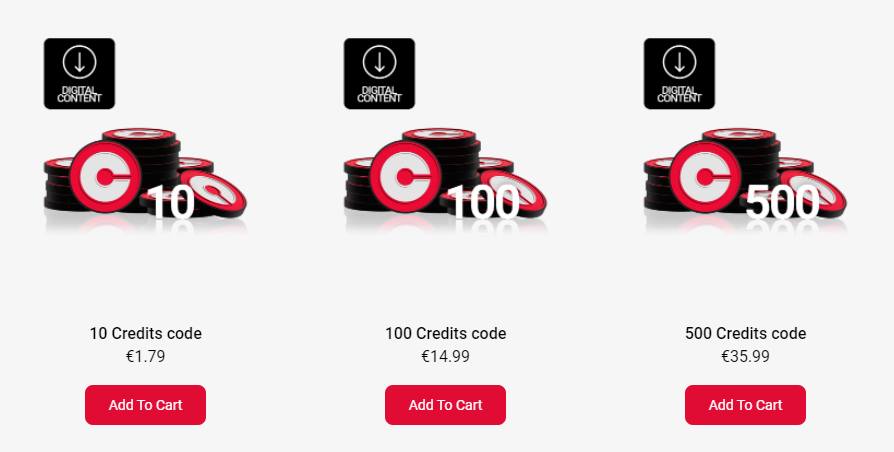
If you need more OBDeleven credits you can head over to their site. On their product page they offer credits for sale. At the time of writing this article you can purchase 10, 100 or 500 credits.
Does OBDeleven work on 2019 vw arteon?
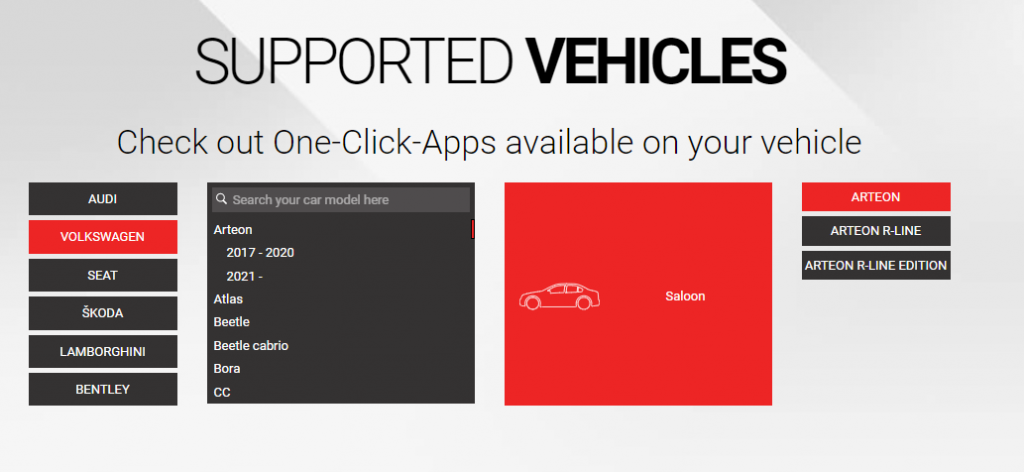
Yes, the OBDeleven tool will work with a 2019 Volkswagen Arteon. OBDeleven has tons of apps that can be used with the vehicle. Adjust the settings and truly customize your car to fit your needs.
What is OBDeleven 2017 alltrack?
OBDeleven is a device that allows you to customize your car even further. While your car will come standard from the factory with certain features. The OBDeleven can can further customize your 2017 Golf Alltrack with even more features.
Can I program a new key for a 2003 Audi a4 with OBDeleven
Yes, you can program a new key for your 2003 Audi A4. By using the OBDeleven tool you can add another key through the device’s apps.
How to do a throttle body alignment OBDeleven
Cable-Throttle Engines
Turn the key on but do not start the car.
Select
Select 01 – Engine
Select Basic settings
Enter Group 098 (Note: Some SIMOS or Marelli ECU’s use Group 001 such as ADY & AEE engines)
Drive-by-Wire (DBW) Engines
Turn the key on but do not start the car.
Select 01 – Engine
Select Basic settings
Enter Group 060
What do credits cost for OBDeleven
To use the OBDeleven to its full capacity you’ll need credits. The more credits you purchase the lower the close is. 10 credits comes out to €1.79. 100 credits comes out to €14.99. 500 credits is €35.99.
How to do long coding on OBDeleven
If you want to set variables in a control module then you’ll need to learn how to long code. Attach the device to your vehicle then scroll down to central electronics option. Click this the scroll down to “Coding.” From there you can click the bit you want to edit and enter your information.

