There are several reasons why your Tesla car may display the message “cruise control not available.” Here are a few possible explanations:
1. Adaptive Cruise Control Unavailable: Tesla vehicles are equipped with an advanced driver-assistance system called Autopilot, which includes features like adaptive cruise control. However, this feature may not be available in certain situations, such as when driving at low speeds or in congested traffic. The message might indicate that the system cannot be activated under the current conditions.
2. Sensor Issues: Tesla cars rely on various sensors, cameras, and radar systems to gather information about the vehicle’s surroundings. If any of these components are malfunctioning or blocked, it could result in the temporary unavailability of the cruise control feature. For example, if the camera responsible for detecting lane markings is dirty or obstructed, it may prevent the car from engaging cruise control.
3. Software Update Required: Tesla frequently releases software updates to improve the performance and functionality of their vehicles. It’s possible that the cruise control system requires an update to address a known issue or bug. In this case, you may need to connect your car to a Wi-Fi network or a Tesla Supercharger to download and install the update.
4. Electrical System Fault: In some cases, the “cruise control not available” message may indicate a problem with the vehicle’s electrical system. This could be due to a faulty wiring connection, a blown fuse, or a more significant issue with the car’s hardware. If you consistently encounter this message, it would be best to contact Tesla customer support or schedule a service appointment to diagnose and resolve the problem.
5. Temporary Glitch: Occasionally, technology can have its hiccups, and Tesla cars are no exception. Sometimes, the “cruise control not available” message might appear due to a temporary software glitch or system error. In these instances, a simple reboot or power cycle of the car’s computer system could potentially resolve the issue.
It’s important to remember that Autopilot and other driver-assistance features are designed to assist the driver and do not replace the need for full driver attention. If your Tesla is displaying the “cruise control not available” message, it is best to follow the car’s instructions and maintain control of the vehicle manually until the issue is resolved.